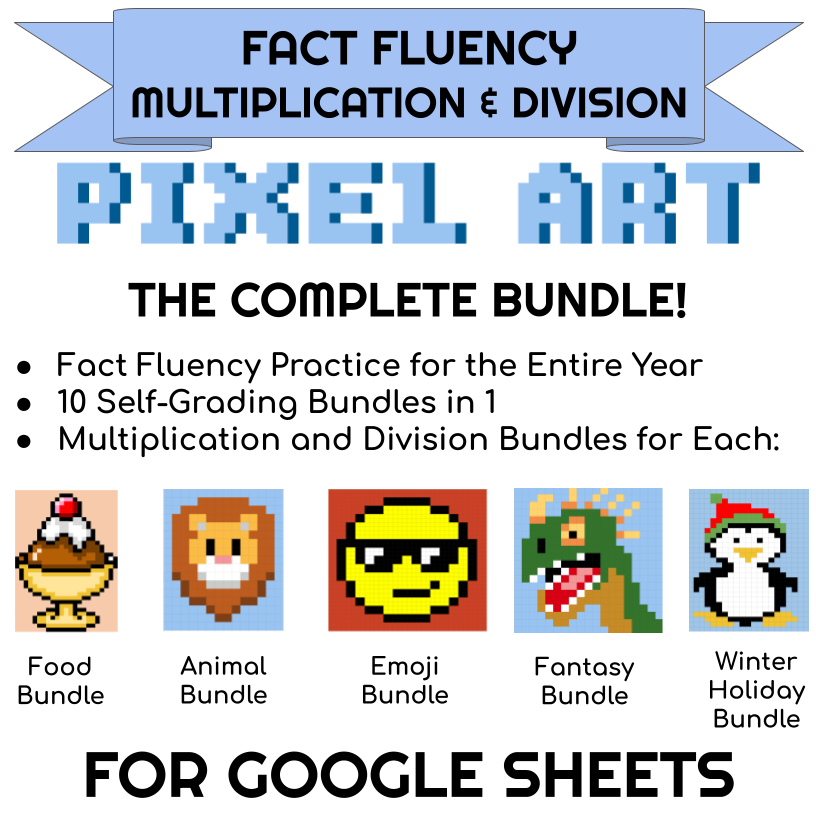How Pixel Art Changed Fact Fluency in My Classroom
There is no denying the importance of math fact recall and its role in grade level proficiency. It also tends to be one of the hardest parts of math for students to commit to practicing daily without a teacher by their side. I’ve used flashcards, timed tests, paper practice, and paid web apps to give my students a platform to work every day on their fact families. But at the end of the day, consistency and buy-in were two challenges my students faced.
Since I started using Pixel Art fact fluency in my classroom, all of that changed. Students were excited to practice and reveal the image and could work on it at school or home, using any internet-connected device.
Here is a clip of a student using it in our classroom a few months before distance learning began.
Students love showcasing their work when they are done!
Another thing I like about using Pixel Art for fact fluency is its versatility. Here are a few ways I’ve used it in my classroom. In all of these cases, you can choose to assign a specific sheet, a combo, or all 12! I like assigning a set of 4 or so and letting students choose which one they work on first.
Morning Warm-Up
Assign the Google Sheet in Google Classroom and set it to make a copy of each student. Students can settle in to class in the morning and get started for a five-minute warm-up after they have unpacked their materials. They can also do it after a transition from outside, from another activity, or for a few minutes before the math minilesson begins.
Workstations
I’ve also used this in a rotating workstation for 10 minutes at a time. Students and their teammates can access the spreadsheet on Google Classroom and have a dedicated time of day to work on it.
Team Competition
This one takes a little more planning time and will certainly be more rowdy, but it’s worth it! Assign a spreadsheet to one specific group of students on Google Classroom, and set the sharing settings to “Students can edit file.” They will all be working on the same spreadsheet! They need to communicate with each other about where each student will be working on the sheet. Assign it separately for each team of students and watch the magic happen! They will be frantically pumping out their math facts to be the first ones done.
You can currently get your own versions of my Food, Emoji, Animal, Fantasy, and Winter Holiday Pixel Art bundles, both in multiplication and division.
You can also click here to sign up for four freebies.
You can also get all 10 bundles, enough practice for the entire year, at a discounted price here!
I’m excited to see how others are using Pixel Art in their classroom. Comment down below how you’ve found it useful in your classroom!